
Screen Popup ( CCView )
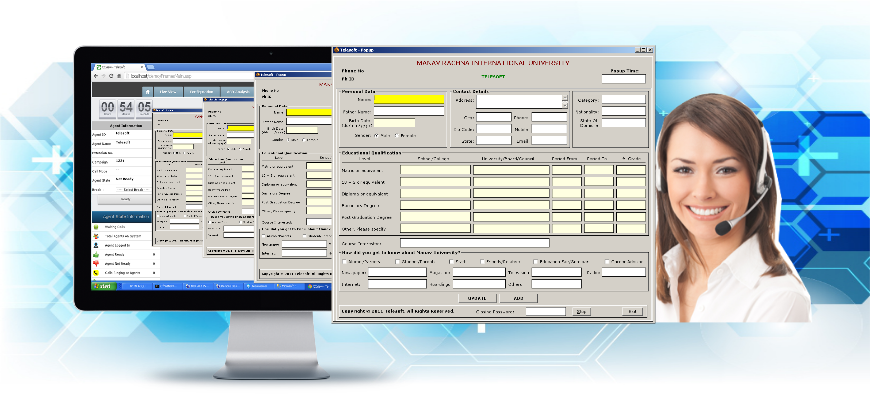
Automatically displays all of the relevant caller information on agent's screen on every incoming or outgoing call activity. The moment call rings on Agent's phone, CCView extracts required information from available database and show the details on Agent's Screen.
- On every incoming call; caller's relevant information from database will be populated on Agent's screen.
- CCView CRM displays Screen Pop based on; Caller ID,Caller's IVR inputs, ACD rules, Queue receiving the incoming call.
- These parameters will be used to match the incoming call against a customer's database or customer CRM╬ň╬˝╬˝to identify the caller before the connection is made to the agent
- This will save time in manually populating the data and allows Agent to access the database.
- Identify callers and the services they are requesting in real time
- Allows multiple screen pops, based on the queue, ACD or specific parameters
- Readily verify and update database records
- The popup comprises of 4 important parts:
- Customer Details Pane
This section displays all relevant information of incoming caller available in Database.
- Customer Feedback/Script Pane
This section will display the contents based on agent's campaign.
It can be; Campaign Script, Product information, Survey Questionnaire, Feedback Questionnaire etc. Depending on the campaign information will be displayed on this section
- History Section
In this Section, repeat caller╬Ú╬¸s previous 3 or 5 interaction, complaint/request details can be made available for reference. This provides better understanding to Agent while handling the call.
Each interaction shows the date and time, Agent who handled the call, and important information about that interaction.
Previous complaint/request details can be made available for reference.
- Disposition Pane
This part shows the list of dispositions available for the given campaign. Agent can select appropriate disposition from the available list before closing the call. This offers facility to set the callback is available
Agent can record the remarks or comments regarding call and save in database.
- Customer Details Pane
-
The database either could be CCViewĺs or it could be 3rd party CRM. In case of customer having existing backend system and expects CCView to have integration for information exchange, CCView refers customer's database for all such information popups.

Indonectetus facilis
Lorem ipsum dolor sit amet, consectetur adipiscing elit, sed do eiusmod tempor .. more ..

Indonectetus facilis
Lorem ipsum dolor sit amet, consectetur adipiscing elit, sed do eiusmod tempor .. more ..