
CCView Outbound

It offers organizations to setup system to establish telephonic communication with existing and new prospective customers.
It automates the dialing process, & efficiently manages customer interaction details. Maintains the history for same.
Organization uses outbound calling for,
- Proactive customer service
- Sales & Promotional activities
- Debt collection
- Customer satisfaction surveys
- Market Research
Our solutions have proven to be effective in easing communication, increasing revenue, reducing operational costs and ensuring better customer relationships.
We offer customize solution as per the business process and structure.
Dialer (Outbound Dialing)

Connects Agents with customers by automated dialing process
- CCView Dialer is an intelligent system that controls the outbound calls, made by a customer service representative (CSR)/ contact center Agents to increase their efficiency.
- Outbound calls are made for Telemarketing- sales, Promotional activities, Collecting feedback & market survey, Fund-raising etc.
-
CCView Dialer offers Multiple Dialing Modes
- Preview Dialer
- Progressive Dialer
- Predictive Dialer
- Click to Dialer
- Click here to Know More....
Agent Logistics

- Agent Logistic intimates CCView with Agents presence.
- Agent can Login with their unique User ID & Password to access the activity against planned work schedules.
- Allows Agents to Login and Logout over CCView portal, over phone extension, captures from customer CRM.
- Managers can choose what information is displayed for each agent based on Login Status.
- This can include agent name and current status as well as login and non-active times for the day
- Click here to Know More....
Agent Dashboard

Empowers agents with advance tools and correct information which will make sure the Happy & Satisfied customer.
- Agent Desktop is the User interface for Agentís to access the system.
- It equips agents with the right tools to improve their productivity levels.
- It enables them to seamlessly manage customer interactions
-
It allows Agentís to;
- Announce its availability to the system
- Access database
- Update database
- Offers secure access unique User ID & Password to access the activity against planned work schedules.
- Click here to Know More....
Screen Popup
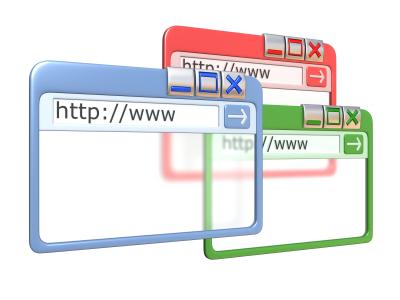
Automatically displays all of the relevant caller information on agent's screen
- On every dialed call; customer relevant information will be populated on Agentís screen.
- Populated information will be pulled out from Customer database or customer CRM by querying on it with parameters i.e. Dialed Number, Customer ID.
- Allows agent to add, edit or update database without directly accessing it.
- Facilitates to display predefined Scripts or Questionnaire to guide Agent.
- Possible to display previous customer interaction history.
- Click here to Know More....
Supervisor Dashboard

It empowers call center supervisors to make critical customer service decisions in real time at any point in the call lifecycle.
- Web based UI for supervisor that offers real-time view of contact center and administrative authorities.
- IT helps supervisor to improve the contact center productivity, efficiencies and be aware of overall status.
-
Call Centre Supervisor client supports;
- Agent Live Monitoring
- Campaign View
- Queue Monitoring
- Supervisors gets view of day-to-day activities i.e.
- Offers access to high level of data with ability to drill down as and when require.
- Dashboard provides real-time information about agents and campaign queues
- Click here to Know More....
Wallboard
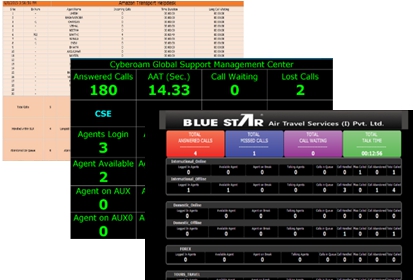
- Wallboard is the easy way to communicate performance metrics.
-
It displays important performance statistics on available LCD Screen, i.e.
- Service levels,
- Number of calls in the queue,
- Number of calls abandoned,
- Number of Agents available
- Wallboard communicates these real-time statistics with entire team to enhance team work and overall performance.
- It offers alert/alarm indication for critical scenario.
- offers customize wallboard application that can be displayed on any available screen in Contact center
- Click here to Know More....
ACD-MIS Reporting

Collects, processes and presents consolidated telephony, performance in analysis reports.
- This application provides important statistics and analysis on available communication resources, devices and employee performance.
-
Many aspects considered in analysis such as;
- Performance of Call Queues
- Service Levels
- Calls Answered - Abandoned
- Agent Performance
- Resources Availability & Utilization
- Through the ACD-MIS, the administrator can monitor the workload, performance of individual agents, as well as call traffic.
- Offers profile based access to the relevant reports over web portal
- Click here to Know More....

Indonectetus facilis
Lorem ipsum dolor sit amet, consectetur adipiscing elit, sed do eiusmod tempor .. more ..

Indonectetus facilis
Lorem ipsum dolor sit amet, consectetur adipiscing elit, sed do eiusmod tempor .. more ..